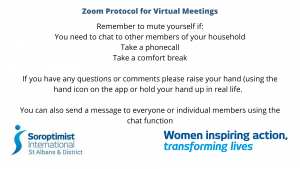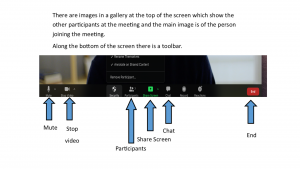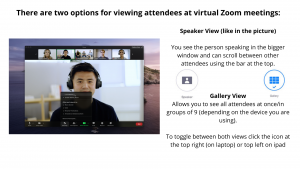Soroptimist Protocol for Zoom Virtual Meetings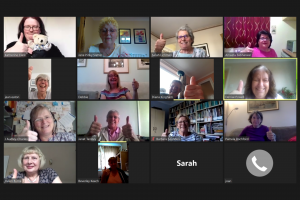
For dates of Zoom meetings click on this page of the Club website www.sigbi.org/st-albans/club-programme
What you need to do to join:
Decide what device you want to use. The device could be a smartphone, tablet, laptop or PC. The device will work best connected to the internet (if you connect to a 3G or 4G network the connection quality won’t be as good). Your chosen device will also need you to give permission to use your microphone (so you can talk) and camera (if you’d like others to see you – you can use it with just your voice if you prefer).
There is also an option to dial in by telephone if needed.
You will usually be sent an email invitation to a Zoom meeting. The email will have a link for you to click. If you have not used Zoom before you will be asked for your permission to download the app. This will download very quickly. You will then see a window open and you can set yourself up ahead of the meeting or at the time – as you prefer. There is no requirement for you to sign up to Zoom – if you have the App you can just use it as a guest of the host without needing to have your own account.
To download the App and test Zoom for yourself you can go to the Zoom website zoom.us
Protocol and guidance for Zoom
We would encourage people to join if you are able as it’s really lovely to see and hear others – please see the photo above of our first Zoom Club meeting. Many Members have also joined our regular Zoom coffee mornings too. No one will be looking at your home so please don’t worry about extra tidying. We just want to see your face (if you’re comfortable with that) and chat with you.
There are some instructions below to ensure that everyone attending can get the most from the meetings. There are also some screen views to show some of the main things to familiarise yourself with when using Zoom. There is also a wealth of information on the internet, this is just to get you started.
See you there!